Biasanya aku edit guna Canva, dan untuk editing software lain aku lebih suka edit di smartphone.
Tapi biasalah smartphone skrin agak kecil, dan kekadang tu memang nak guna desktop supaya boleh nampak jelas apa yang aku nak edit, malangnya aku memang tiada pengetahuan software apa yang sesuai untuk laptop / desktop.
Jadi, terbaca perkongsian daripada Fachri Mirza (Digital Marketing Executive at Omar & Hana and Didi & Friends) di Linkedln, jadi sesiapa yang perlukan editing software untuk laptop korang, bolehlah check it out senarai yang Fachri kongsikan.
Terima kasih banyak-banyak tau, perkongsian ni memang sangat bermanfaat untuk mrs pip, hope untuk korang juga ya.
Editing and design website:
✅1. Photopea (Free): photopea.com
An online platform that resembles Photoshop.
✅2. Adobe Spark (Free): spark.adobe.com/
Mobile design app.
✅3. Figma (Free): figma.com
A vector graphics editor and prototyping tool.
✅4. Crello (Free): Crello.com
Somehow like Canva which provide users with editing tools
✅5. Pixlr (Free): pixlr.com
Online Photo Editor
✅6. Canva (Free)
An online platform that gives you the tools to design.
Nah! to search for free images, videos, png, and vector you can find those here:
✅1. Freepik: freepik.com
(Free Graphic Resources such as Vectors, Stock Photos, PSD, Icons)
✅2. Flaticon: Flaticon.com
(Free vector icons in SVG, PSD, PNG, EPS format or as ICON FONT)
✅3. Blush. design: blush.design
(Create and customize stunning illustrations with collections made by artists across the globe.)
✅4. Open peeps: openpeeps.com
(A hand-drawn illustration that can be customized.)
✅5. Pexels: pexels.com
(Free stock photos & videos shared by talented creators.)
Jadi, terbaca perkongsian daripada Fachri Mirza (Digital Marketing Executive at Omar & Hana and Didi & Friends) di Linkedln, jadi sesiapa yang perlukan editing software untuk laptop korang, bolehlah check it out senarai yang Fachri kongsikan.
Terima kasih banyak-banyak tau, perkongsian ni memang sangat bermanfaat untuk mrs pip, hope untuk korang juga ya.
Senarai Editing Software Yang Sesuai Untuk Laptop & Desktop
source: https://www.linkedin.com/posts/fachri-mirza-9994b6164_design-illustration-activity-6771432047438368768-bVZI
If your laptop doesn't have editing software like adobe, don't worry, there are a lot of online resources that can help you with editing. I have filtered some of them and share with you the best choice!
Editing and design website:
✅1. Photopea (Free): photopea.com
An online platform that resembles Photoshop.
✅2. Adobe Spark (Free): spark.adobe.com/
Mobile design app.
✅3. Figma (Free): figma.com
A vector graphics editor and prototyping tool.
✅4. Crello (Free): Crello.com
Somehow like Canva which provide users with editing tools
✅5. Pixlr (Free): pixlr.com
Online Photo Editor
✅6. Canva (Free)
An online platform that gives you the tools to design.
Nah! to search for free images, videos, png, and vector you can find those here:
✅1. Freepik: freepik.com
(Free Graphic Resources such as Vectors, Stock Photos, PSD, Icons)
✅2. Flaticon: Flaticon.com
(Free vector icons in SVG, PSD, PNG, EPS format or as ICON FONT)
✅3. Blush. design: blush.design
(Create and customize stunning illustrations with collections made by artists across the globe.)
✅4. Open peeps: openpeeps.com
(A hand-drawn illustration that can be customized.)
✅5. Pexels: pexels.com
(Free stock photos & videos shared by talented creators.)
Semoga perkongsian Fachri berkaitan senarai Editing Software Untuk Laptop Dan Desktop ini akan dimanfaatkan sebaiknya.
Ok , nanti kita try guna Blush, nampak macam menarik software ni tau.
cheers.




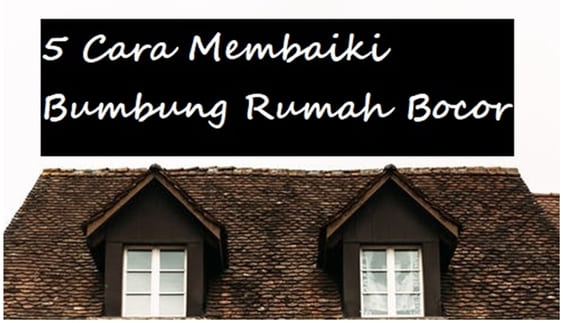






2 Comments
Canva mudah untuk digunakan dan yang penting sekali free. Dah cukup bagus untuk editting. Yang lain tu saya tak pernah cuba lagi.
ReplyDeleteThank you Mrs Pip, berguna betul nih ada list boleh try editing software lain pulak lepas nih
ReplyDeleteTerima kasih melawat blog Mrs Pip, dan sila komen dengan berhemah. Live link tidak dibenarkan di ruang komen.